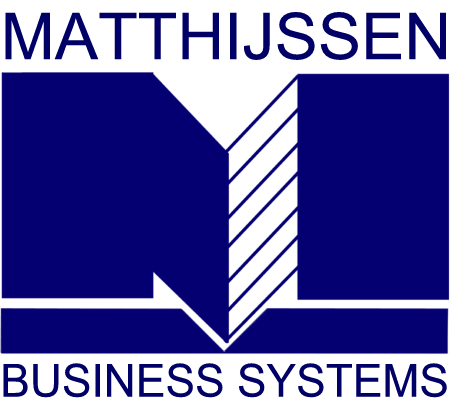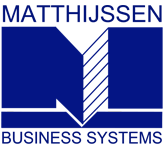Windows 10 was supposed to be the upgrade to end all upgrades, as it combined the desktop users loved with Windows 7 and the functionality of Windows 8. Windows provided many users with free upgrades from their current, qualifying Windows 7 or Windows 8 operating systems. It was supposed to be seamless and easy, but then the problems rolled out as well. Windows 10 still faces a number of issues and we have tricks to help you repair them.
Remember one thing: Put all of your important files in a cloud drive. Put them in two if you want. If you have a problem with the install, you don’t want to lose pictures, documents, and other important information.
- Submitted request, still no 10
Windows 10 was not a sweeping rollout. The upgrade rolled out in stages. If you have opted in for the notice, you will receive a notification on your desktop. To check your upgrade, click on the Windows icon at the bottom of your screen. Don’t worry if you don’t have it yet. Your system may not be ready.
- Hardware is incompatible
Even though you received a notification that your upgrade is ready, your hardware still may be incompatible. Sometimes you don’t find out unless your computer screen flashes after the upgrade is installed, the screen goes black or blue, or your desktop does not show any icons. If this is the case, call and ask about going back to your previous operating system. You have 30 days to do so. If you go beyond the 30 days, your previous version will be gone. You should be warned that even though your hardware is not compatible, and you go back to your previous operating system, when you get the revised version in the future, your 30-days is up. If you run into trouble again, you will have to go to a repair person. The computer tech will do one of two things: either find a previous restore point or wipe the system clean and reinstall a clean version of your previous operating system of Windows 10.
- Can’t watch DVDs any longer
If you use your laptop to watch DVDs, you are going to run into trouble after you upgrade. You will have to head over to the Windows Store for a free download. If you did not upgrade from either Windows 7 Premium, Professional or Ultimate, or from Windows 8 or 8.1, you will have to pay for the download.
- Download resulted in a system crash
After your upgrade, your computer may crash. You will see a blue screen with a message warning you that a problem has been detected. If this happens, rebooting may resolve the issue, but do so with a tech on the phone. Another solution may be removing the problematic driver.
- Files are opening with wrong programs
Many users are finding that their PDFs, Word docs, photos and other files are opening with the wrong apps. Many times, this results in an error. No worries. All it takes is a quick right click on the file. Once you right click, click on ‘Open With’ and select the app you want to use. You will have the option to permit that program to always open that type of file.
If you're still having trouble, you might have to take your device to a computer repair technician. Many of the problems are stemming from the actual upgrade process and the files involved in converting one system to another. It is best—in many cases—to have the system wiped clean and a fresh version of Windows 10 installed. The chance of file corruption during conversion disappears.
You can’t avoid the inevitable. Soon, each system with be upgraded to Windows 10. All you can do is protect yourself and choose a restart time that works best for you. Right now, type ‘System Protection’ in the search box and establish a restore point before you upgrade.