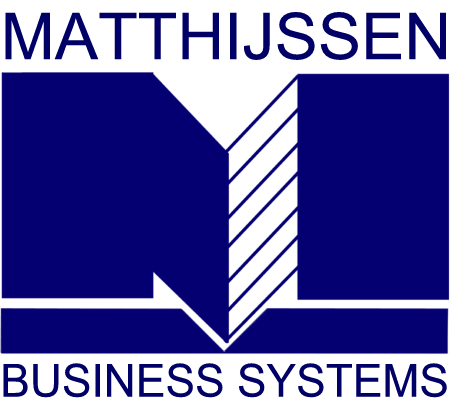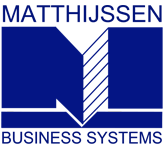Copier Data Retention: How to Protect Your Office
Copiers are one of the quintessential staples of any business. We use them daily to duplicate internal documents and records, send and receive faxes, and more recently, email documents.
Even though copiers are standard fixtures in the office, they can be business liabilities if not managed with intention and care. Think about it. Your copier keeps a hard copy of all the information that it receives and copies. That flier for the company picnic you copied last month? It’s still on the machine’s hard drive. So is the new employee’s application with address, birthdate, and social security number.
Because all industries inevitability deal with information that’s sensitive in nature or meant just for internal use, every business should think about copier data retention from a security perspective. Data that’s retained on a copier’s hard drive can put your business at risk of fraud, identity theft, and even probing from corporate competitors.
How to Manage Copier Data Retention
Think of your copier as a security asset. Copiers should be maintained by your IT team and should be integrated into your company’s official security plan. Before acquiring a copier, ensure that your IT team is familiar with how it operates, and how to erase any data that might come through on the machine, should it be leased or previously used. You don’t want your business to be liable for any external data retained on the hard drive.
Pre-installation planning should also include user provisions. Determine who will have access to the machine. Having one main copier in the office for all to access can be problematic if that’s also the copier the HR Specialist uses to scan personnel documents with sensitive information. Think about limiting access to only employees that need to use the copier on a frequent basis. You don’t want employees printing or faxing documents they shouldn’t have visibility into.
If the copier is going to be hooked up to Wi-Fi, think about how it will live on your network and what other devices will be able to communicate with it. Your copier can be a weak spot for hackers when they’re on a network connected to other computers within the business.
Once you’ve covered operations, access, and network planning, it’s time to think about data retention on an ongoing basis. How will you ensure that sensitive information doesn’t stay on your copier’s hard drive?
Overwriting and encryption are the two most common types of security features that either come with a copier or can be purchased as add-on packages.
Overwriting
Overwriting is a security function in which the copier writes over existing copy with random characters, making the document indecipherable on the hard drive. You’re essentially replacing the disk space that the original document occupied on the hard drive, which makes it nearly impossible to reconstruct. It’s recommended that a business overwrite a copier’s hard drive at least once a month, although more frequent overwriting is never a bad idea.
Encryption
Encryption is when data on a copier is scrambled so that it can only be read by a particular software. If you have encryption on your copier, the data can’t be retrieved even if you remove the hard drive from the copier.
Password protected hard drives can be another helpful line of defense, in addition to implementing your other security measures. While this won’t prevent a thief who’s experienced at deconstructing and accessing hard drives professionally, it can be a very effective deterrent for those less knowledgeable.
Addressing copier data retention should be taken just as seriously as any other security measure you carry out at your business. You probably password protect information on your wireless network, ask employees to badge in to your office suite, and champion the privacy of your HR processes – make sure your copier is a part of that security fabric, too!
For a greater level protection on your office equipment, Matthijssen has the perfect solution. Reach out to the integration and security experts at Matthijssen Business Systems today.